We have created an asset and liability list that you can import into your workspace. Please feel free to add additional fields to this as needed.
Here are the steps to follow to implement the list into your workspace.
Step 1
Download these zip files to your computer.
 |  |
Step 2
Add both zip files to your elements in the online designer.
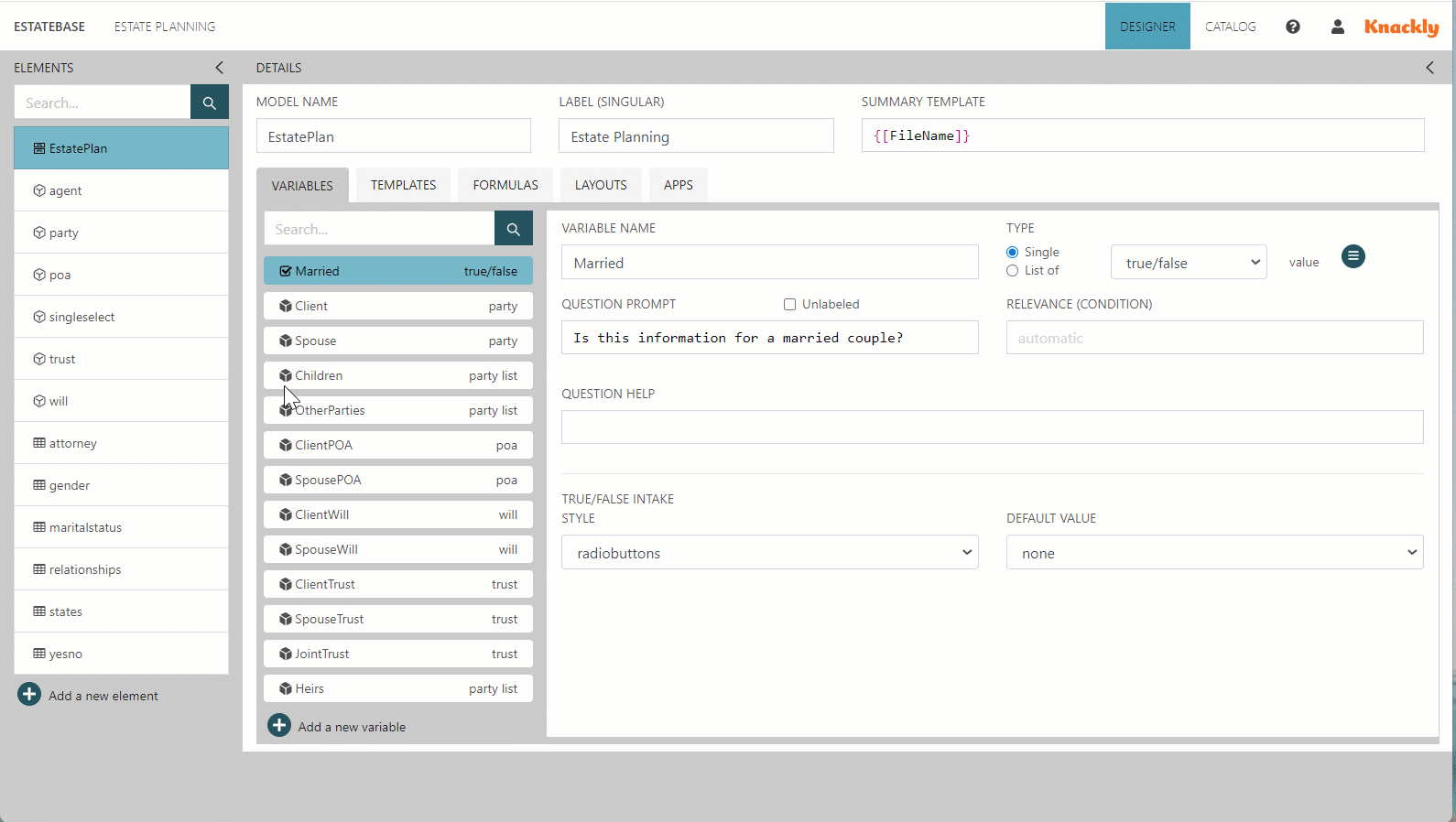
Step 3
Make sure you have a true/false variable named Married in your Catalog Model
Step 4
Insert the EstatePlanningAssetSummary template into your questionnaire.
Step 5
Edit as needed.
